Customer Services






🚀 Elevate your home Wi-Fi game — never miss a beat or a binge!
Google Nest Wifi AC2200 is a sleek, scalable mesh Wi-Fi system delivering fast dual-band speeds up to 2200 Mbps and coverage up to 2200 sq ft per unit. Designed for busy homes, it supports over 200 devices simultaneously, offers easy app-based setup, guest network creation, device prioritization, and automatic security updates. Compatible with Google Wifi and Alexa, it blends performance with sustainability for the modern connected lifestyle.

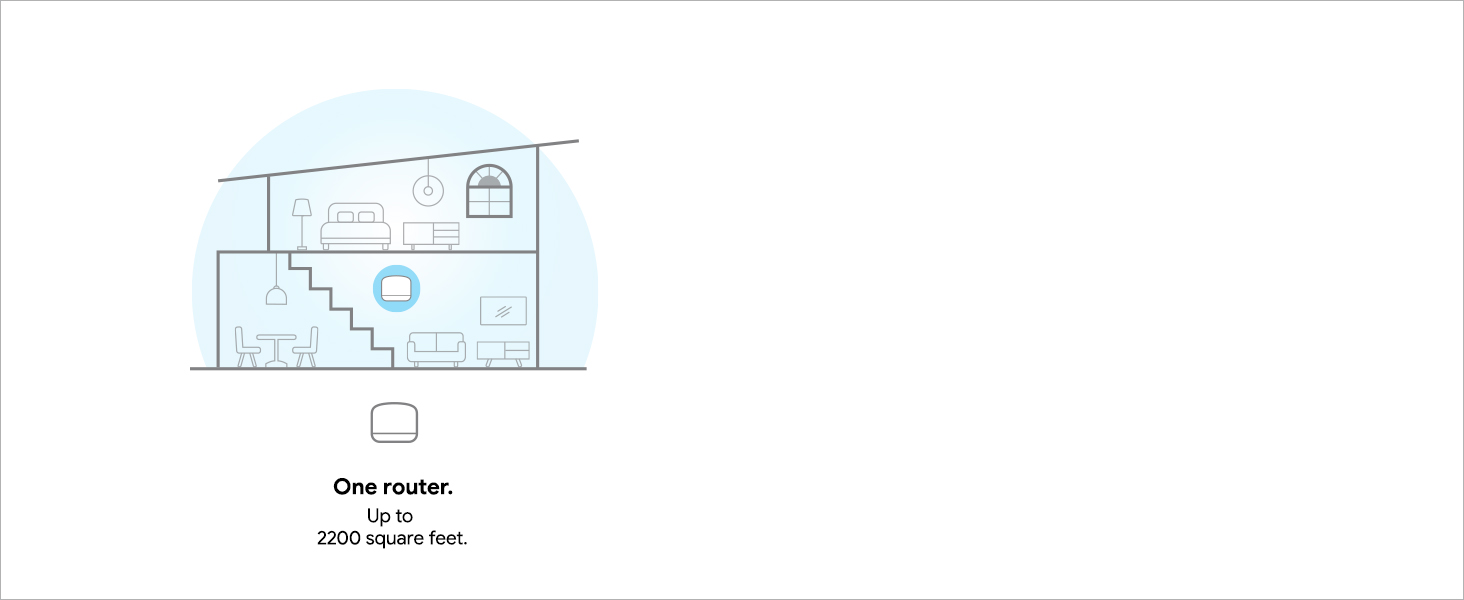





| Color | white |
| Connectivity Technology | Bluetooth |
| Control Method | Voice |
| Data Transfer Rate | 2200 Megabits Per Second |
| AntennaType | Internal |
| Frequency | 5 GHz |
| Wireless Compability | Bluetooth |
| Controller Type | Amazon Alexa |
| Antenna Location | Home |
| Compatible Devices | Smartphones, Laptop, Personal computer, Tablet |
| LAN Port Bandwidth | 1 megabits per second |
| Frequency Band Class | Dual-Band |
| Number of Ports | 1 |
| Additional Features | Dual-Band 2.4 GHz/5 GHz Frequencies; Whole Home Coverage; Security; Built with Sustainable Materials |
| Item Weight | 1 Pounds |
| Item Dimensions L x W x H | 4.33"L x 4.33"W x 3.56"H |
R**T
The improvement is not where you think it is. Totally worth, so simple!
Tips:1- Do not be affraid of installation, it was very simple.The routers and the points -or 2 routers in this case- create a mesh by themselves wihtout any user intervention.The app guides you through the process. As a tech guy, this was so easy I feel guilty :p2- This mesh will improve your WiFi speed across the house for any internet service up to about 600-700 Mbps, I daresay. WiFi has its limitations, anything above that is wishfull thinking due to the harware constraints of our current phones and devices. But... the real improvement is not the "speed" itself (read below).3- This is the 2 router pack, not the classsic "router" and "point/Google assistant" pack. I chose this one expressly since the routers have ethernet LAN RJ45 jacks (ports), which the "points" lack, because my house is already wired with LAN ethernet cable and I already have plenty of "hey google" things around =)Note: you will need proper harware to get anything above 50 Mbps, e.g.: Cat. 5e or Cat. 6 cable , and if you use an ethernet switch make sure it is Gigabit compliant, otherwise stick to the standasrd WiFi mesh, you'll be surprised: this WiFi mesh will be faster than a 10/100 cable or a "Fast Ethernet" switch.4- It is fast, indeed, but take note: since the mesh talks in both directions, there will be a natural minimal speed loss when connected to a "point" (or the secondary "router" in this case). E.g.: when the mesh is connected wirelessly (pure WiFi mesh), I get 100 Mbps near the router and 50-70 Mbps near the "point"; but when wired (ethernet backhaul between the 2 routers) I get 80-100 Mbps near the "point". I think this is expected, completely normal due to the 2-way wireless communication between both mesh devices.5- My ISP installed a coaxial Modem/Router combo unit in my house, I was affraid of the dared double-NAT menace, but to my relief they got allong surprisingly well.Actually, I kept my original WiFi network and the new nest mesh network up simultaneously for a couple days, while migrating everything (the easy and recommended way would have been to disable the old WiFi network and use the same SSID name and password on the new one, but I wanted to experiment a little).Anyhow, although they seemed to work fine together, I decided to turn off the ISP Modem/Router's WiFi radios to avoid any possible interference. WiFi can be grumpy when crowded.6- I chose the newest "Nest" WiFi mesh routers over the previous "Google" WiFi mesh or the Nest points because they have:a) faster WiFi conection (AC2200 vs AC1200),b) bigger area coverage (205 m2 vs 140 m2),c) more antennas (4x4 vs 2x2) andd) the capability of transmitting data to multiple devices simultaneously (MU-MIMO vs no-nothing). THIS is paramount. The improvement is noticeable when the kids are watching video streams and playing games while I hold to that important zoom meeting.(Note: The Nest points do have MU-MIMO, too, but lack the extra speed and extra coverage of the Nest routers. In exchange, they double as Google assistant speakers, so choose your potion)7- Get both apps, Google Home and Google Wifi. They seem to be migrating everything from Google WiFi to Google Home, but meantine get both! Google WiFi gives some extra options such as a speed test of all connected devices or information about the connection type between points, wired or wireless.In conclusion, the real "speed", the improvement over a standard WiFi network is not measured in Mbps by Speedtest, it's not even the extended coverage or the transparent, automatic handling of WIFi when moving around the house without hiccups nor the beamforming technology which sends the WiFi signal straight toyour device: it's how it handles devices and distributes bandwidth, making each device in my house faster individually, all at the same time, keeping my data transmission speedy and steady when the kids are squeezing the WiFi signal and my internet bandwidth.The only thing I would have wished for is WiFi 6 support (future proof). Otherwise well done, Google. I'm impressed. I have spoken.
S**E
Seamless Connectivity and Smart Features
I recently upgraded to the Nest WiFi Router and 2 Points, and I couldn’t be happier. Here’s why:Whole-Home Coverage: The system blankets my entire home with fast, reliable Wi-Fi. No more dead spots or frustrating buffering! With coverage of up to 5400 square feet, it ensures a strong signal in every room1.Easy Setup: Setting up the Nest WiFi was a breeze. I plugged in the router, connected it to my modem, and placed the two points strategically around the house. Within minutes, I had seamless connectivity.Smart Speaker Integration: The Nest WiFi points double as smart speakers with Google Assistant. I can play music, control my connected devices, and even manage my Wi-Fi network using voice commands. It’s like having a mini Google Home in every room2.Stable Performance: Whether I’m streaming 4K videos, working from home, or hosting video calls, the Nest WiFi handles it all. It intelligently manages the network behind the scenes, ensuring fast speeds and uninterrupted connections1.Ethernet Ports: Each Nest WiFi router comes with two Ethernet ports, which is great for connecting wired devices like gaming consoles or printers.Automatic Updates: The system keeps itself up-to-date with new features and security enhancements. I appreciate knowing that my network remains safe and efficient without any effort on my part.In summary, the Nest WiFi Router and 2 Points is a reliable, feature-packed solution for anyone seeking seamless Wi-Fi coverage and smart home integration. Highly recommended!
M**R
Great Little Router
I purchased this after issues with my Netgear Nighthawk router. Set up was easy, and simple. Speed is excellent and range is great. To note I have an older home built in the 50's roughly total square ft space is 1200. So all I needed is just the router. I love that I can see every thing that is connected to the router (even when your not at home as long as you have the google app on your phone or tablet!! You can controll remotely as well!!) I love I can see how much data any given device is using. I do like that you can give priority to certain things connected to the router. Great for families with kids. Gives you the option to pause internet connectivity at specific times to specific devices!I had to call customer service because when I first installed it I was getting about 65mbps and have 300mbps internet. I spent probably about an hour with tech support trying to figure out why it wasn't getting over at least 150mbps. Finally after all the trouble shooting the issue was that the google router assigns which frequency to connect a device to. So most computers get assigned to a 2ghz frequency not the 5ghz. Cellphones and some tablets get connected to 5ghz. Your smart devices like TV, Android Tv Box will get 5ghz, and small wifi enabled devices connects at 2ghz frequency. Once I understood that it made sense and was working as it should. However, it would have been nice to be told this first before going through trouble shooting steps. It would have been a shorter support call if they had said that first. Hopefully other Google Support staff are more knowledgeable, and I just got a newbie. I do like that you can test the internet speed directly through the google app. Very convenient.One thing I do not like about it is that you can not choose which frequency to connect a device at. It automatically assigns the device to a frequency (2ghz or 5ghz). This is a little inconvenient when downloading a large file to your computer. It takes longer because it's only connecting at the 2ghz frequency. Hopefully they will add that feature with future updates. It's a small inconvenience for me though. All around I am very happy with the purchase.
Trustpilot
2 weeks ago
3 days ago